- 您现在的位置:买卖IC网 > Sheet目录1220 > HW-USB-II-G (Xilinx Inc)PLATFORM CABLE USB II
��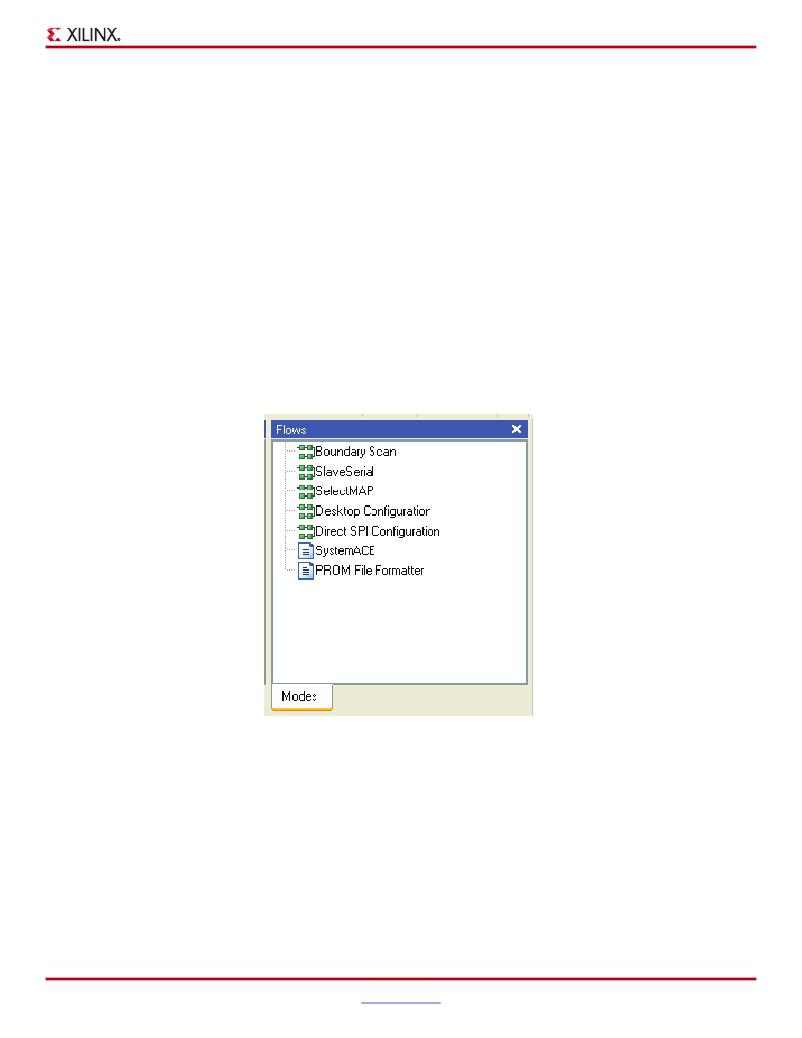 �
�
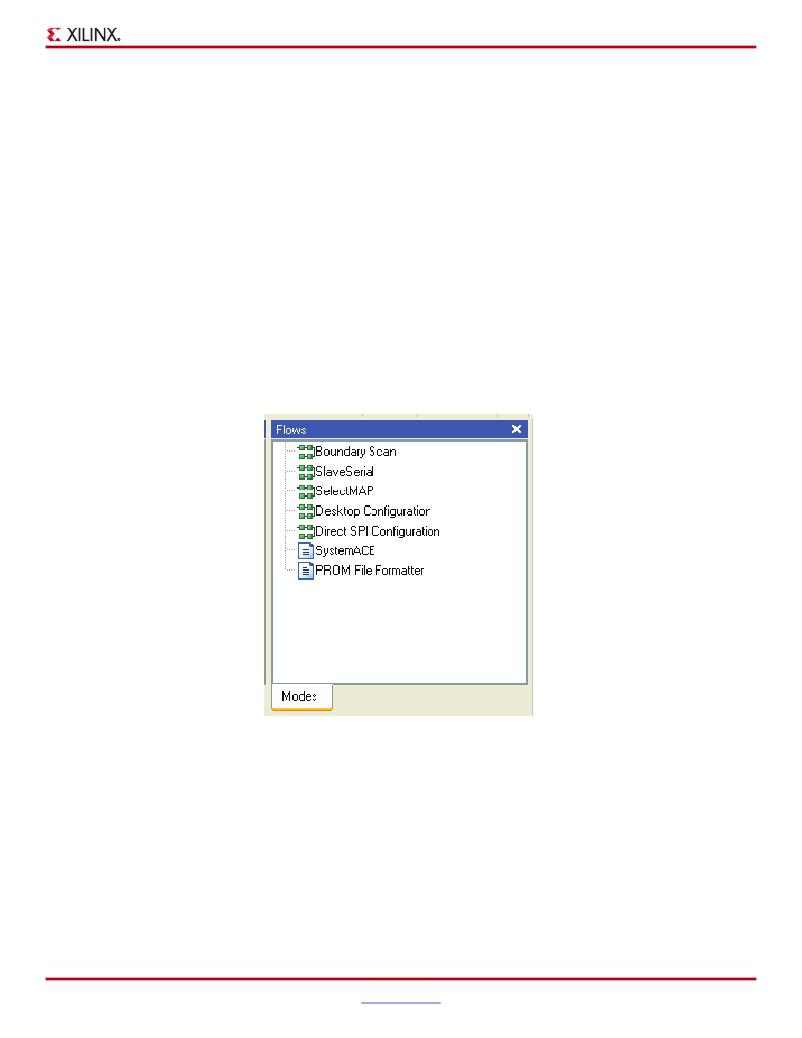 �
�Platform� Cable� USB� II�
�approximately� 40� seconds� over� a� USB� 2.0� port� and� 60� seconds� over� a� USB� 1.1� port.� Reprogramming� times� vary� depending�
�on� the� Xilinx� design� tool� version,� the� type� of� USB� port� and� the� performance� of� the� host� system.�
�During� a� PROM� update,� the� cable's� status� LED� illuminates� red� (� Figure� 8,� page� 10� ),� and� a� progress� bar� indicates�
�communication� activity.� PROM� updates� should� never� be� interrupted.� When� an� update� is� complete,� the� status� LED� returns� to�
�either� amber� or� green,� and� the� cable� is� ready� for� normal� operation.�
�Hot� Plug� and� Play�
�Platform� Cable� USB� II� can� be� attached� and� removed� from� the� host� computer� without� the� need� to� power-down� or� reboot.�
�There� is� a� momentary� delay� after� connecting� the� cable� to� an� available� port� before� the� status� LED� illuminates� —� this� process�
�is� called� enumeration.�
�Connecting� to� the� Cable� in� iMPACT�
�This� section� describes� some� of� the� ways� to� connect� to� Platform� Cable� USB� II� using� the� Xilinx� iMPACT� graphical� user�
�interface� (GUI).� For� cable� communication� using� other� Xilinx� design� tools� or� methods,� please� refer� to� the� appropriate� software�
�user� guide.�
�Select� a� Flow�
�From� the� iMPACT� GUI,� select� a� flow� on� the� “Modes”� tab� (� Figure� 3� ).� Double-click� on� the� desired� flow.�
�X-Ref� Target� -� Figure� 3�
�DS593_03_021408�
�Figure� 3:� iMPACT� (9.2i)� Modes� Tab�
�Note:� For� a� description� of� the� different� flows,� please� refer� to� iMPACT� →� Help� .�
�Establishing� a� Connection�
�Once� a� flow� is� selected,� there� are� a� number� of� ways� to� establish� a� connection� with� the� cable.� Two� common� options� are�
�described� here:�
�Option� 1:� Cable� Auto� Connect�
�To� auto� connect� the� cable,� select� Output� →� Cable� Auto� Connect� (� Figure� 4� ).�
�Note:� During� the� auto-connect� sequence,� iMPACT� selects� Parallel� Cable� IV� (PC4)� as� the� active� cable� if� both� PC4� and� Platform� Cable�
�USB� II� are� connected� to� the� same� host� system.� If� two� or� more� USB� cables� are� connected� to� the� same� host,� the� active� cable� is� the� first� USB�
�cable� physically� connected� to� the� host� system.� See� Multiple� USB� Cable� Management,� page� 7� ,� for� information� on� controlling� more� than� one�
�USB� cable� from� a� single� application.�
�DS593� (v1.2.1)� March� 17,� 2011�
��5�
�发布紧急采购,3分钟左右您将得到回复。
相关PDF资料
HW-USBN-2A
ACCY USB DOWNLOAD CABLE STD SPD
HW-V4-ML401-USA
EVALUATION PLATFORM VIRTEX-4
HW-V4-ML423-UNI-G
EVALUATION PLATFORM VIRTEX-4
HW-V4SX35-VIDEO-SK-UK
VIRTEX-4 VIDEO STARTER KIT
HW-V5-ML521-UNI-G
EVALUATION PLATFORM VIRTEX-5
HW-XA3S1600E-UNI-G
KIT DEVELOPMENT AUTOMOTIVE ECU
HW-XGI-VIDEO-US
DAUGHTER CARD VIDEO I/O VIODC
ICD15S13E6GV00LF
CONN DSUB HD SOCKT 15POS R/A PCB
相关代理商/技术参数
HW-USBN-2A
功能描述:程序设计器配件 ispDOWNLOAD Cable RoHS:否 制造商:Lattice 产品:ispDOWNLOAD Cables 用于:In-system Programming
HW-USBN-2B
功能描述:Lattice Programmable Products ispDOWNLOAD? In-System Programmer 制造商:lattice semiconductor corporation 系列:ispDOWNLOAD? 零件状态:有效 类型:系统内编程器 配套使用产品/相关产品:Lattice 可编程产品 内容:编程器 标准包装:1
HW-UW 30
制造商:OK International (OKI) / Metcal 功能描述:WRAPPING AND UNWRAPPING TOOL HAND 制造商:OK International (OKI) / Metcal 功能描述:WRAPPING AND UNWRAPPING TOOL, HAND
HW-UW-18-19
功能描述:手工工具 WRAP-UNWRAP TOOL, 18-19 AWG RoHS:否 制造商:Molex 产品:Extraction Tools 类型: 描述/功能:Extraction tool
HW-UW18-19
制造商:Jonard Industries 功能描述:WRAP-UNWRAP TOOL, 18-19 AWG
HW-UW-20
功能描述:手工工具 WRAP-UNWRAP TOOL, 20 AWG RoHS:否 制造商:Molex 产品:Extraction Tools 类型: 描述/功能:Extraction tool
HW-UW-224
功能描述:手工工具 WRAP-UNWRAP TOOL 22-24 A
RoHS:否 制造商:Molex 产品:Extraction Tools 类型: 描述/功能:Extraction tool
HW-UW-224-1
功能描述:手工工具 WRAP-UNWRAP TOOL, 22-24 AWG RoHS:否 制造商:Molex 产品:Extraction Tools 类型: 描述/功能:Extraction tool